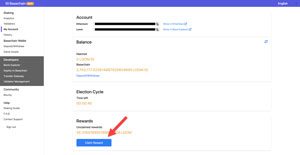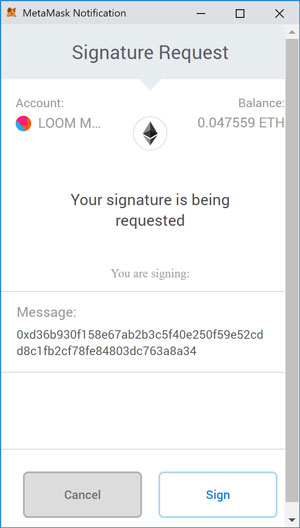Claiming Your Rewards
Claim Rewards
Withdraw to Ethereum
-
Select LOOM amount to withdraw
Go to the Deposit/Withdraw page. Press the “Withdraw” button next to the asset you wish to withdraw (LOOM).

You will see a pop-up asking you how many LOOM you wish to withdraw.
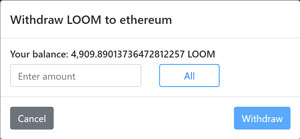
-
Sign two transactions (on Basechain)
Press the “Next” button. You should see the following pop-up:

You will be asked to sign the transaction twice. If successful, you should see this pop-up:
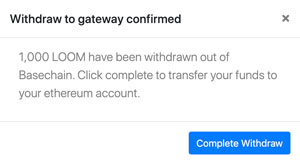
-
Confirm withdrawal request (on Ethereum)
You will now be asked to confirm the withdrawal request on the Ethereum network.
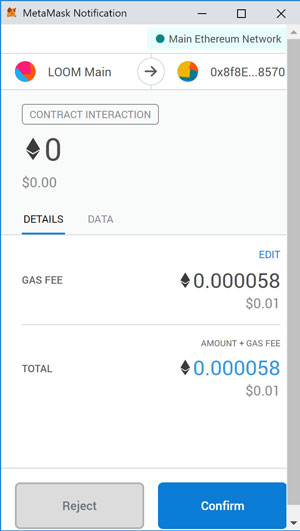
This may take some time, depending on how busy the Ethereum network is.
-
Wait for Ethereum confirmation
Your LOOM will be back in your Ethereum wallet address once the Ethereum network confirms the transfer.